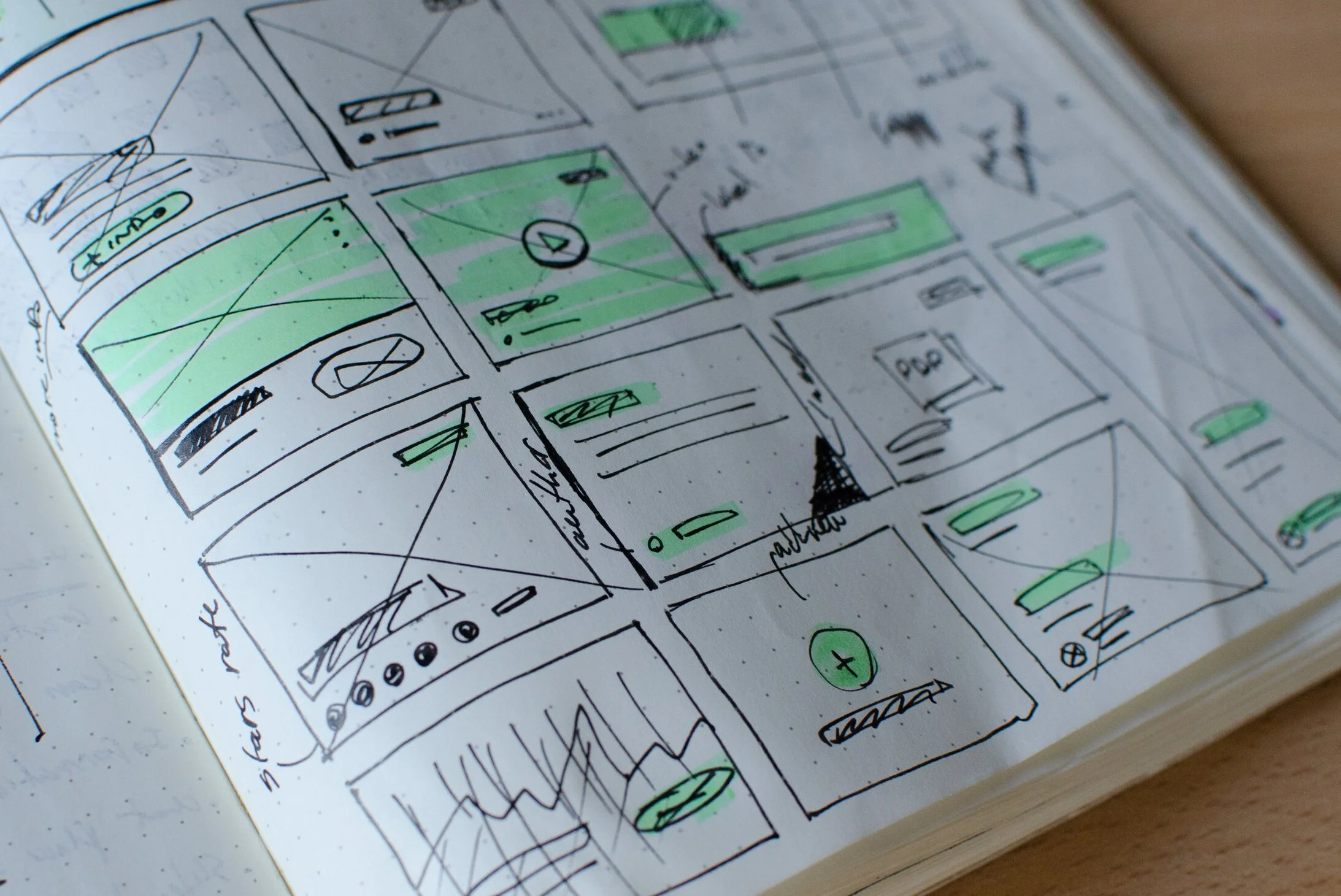How to build a music website
In this post, I share some some key tips on how to go about building what is arguably the most important promotional tool for any band: your music website.
I’m going to discuss three things: design, functionality and platforms.
The design
To draw a comparison with music recording, the design of a website may be viewed as similar to the production style of a song, and site functionality as similar to how good the song itself actually is. If you’ve got a bad song that’s excellently produced…it’s still a bad song.
Likewise with websites: if your site looks great but doesn’t do anything useful or contain any good content, it’s a poor site.
Most bands make one of two mistakes when it comes to the design of their website.
Either they let their desire for a funky-looking site trump all other considerations, or they completely ignore the importance of design.
Overdoing it
Let’s start with the first mistake that it’s possible to make – going on a design ‘binge’.
Sites that look very impressive but which are hugely reliant on large files, animations and so on may cause problems for users who are on slower connections, or are trying to view your site on a mobile device.
And sites which overdo it with heavy use of animations or video can look really naff.
To avoid overdoing it with design:
Have a conversation about the look and feel of your site and what you are trying to achieve before starting the design process.
Avoid cheesy or gimmicky effects on photos or text.
Keep things minimalist where possible - it will make your content easier to digest.
Neglecting it!
The other big design mistake is to go to the other extreme and ignore the importance of aesthetics completely; to just throw a few songs or videos up on a web page. This often happens when a the band designs a site themselves.
Although it’s often the case that there is a web designer in the band, there often isn’t, and it's very tempting to try out the plethora of free or cheap online design solutions and do a DIY job on the site.
But good design skills don’t come easy, and the DIY approach can result in something that looks like it was built in 1995 by your dad.
The trick is to get the balance between functionality and design right. Let’s look at functionality.
Functionality
Functionality is all about what your website does. And at the end of the day this may actually be more important than how it looks (important as looks are in the music industry…).
To avoid having a site that does nothing useful, it’s a really good idea – before going near a designer or a hacked copy of Photoshop – to make a comprehensive list of all the things you want your site to do.
For example, you might like your site to provide users with a free download when somebody subscribes to your mailing list; you might like it to have a forum; you might want an easily-updatable gallery and so on.
Here are some suggestions on how to create a music site that does useful stuff for its users:
Ensure your site displays nicely on all major web browsers and mobile devices – use a responsive web design (one which adapts to the device it’s being used on), and test it across devices
Include a music player which showcases your best tracks (Soundcloud's widget is usually good for this).
Include a sign up form on your site – you want to form a lasting relationship with as many site visitors as possible, so your site should contain a mailing list sign-up form (and one which spells out the benefits of joining the list). Tools like Getresponse and Mailchimp make it easy to do create one of these.
Include pointers to your social media profiles - consider using Facebook page plugins to make it easy for people to follow you on Facebook and view your latest Facebook content. Add a Twitter icon and stream too. As a minimum you should have clearly visible Facebook, Twitter and Youtube icons / content.
Include a blog – blogging, done well, is arguably the best way to develop a strong relationship with your fans, and it’s a brilliant way to get more traffic onto your site. To find out how to do it effectively, check out these tips on how to increase traffic to your blog.
Provide RSS feeds - these let you share your site content automatically on social media and via e-newsletter every time something is published. They also allow people who use RSS readers to subscribe to your content in a reader. Find out more about RSS here.
Give music away for free on your site – in fact, we’d go as far as to suggest you devote a page on your site to freebies. In an age where people pretty much expect music to be free, it is bonkers to be completely precious about your tracks. You don’t have to give an entire album away, but you do need to make it very easy for people to listen to and download at least some of your music for free.
Include an electronic press kit – this should contain hi-res images, press releases and any supporting information / links to help journalists write reviews of your music or news features on you.
Install Google Analytics on your site, so that you can look at how many people are visiting it and find out where they are coming from.
Make sure your site contains a gallery / embedded Youtube videos - people want to look at you, you know.
Optimise your site for search engines – your band name should be in the domain name, title bar, meta-data and site headers. You should also register your site with Google Search Console. You can get some simple SEO tips to help raise the visibility of your website here.
Platforms
There is a huge number of website building platforms now available which allow you to build a website without needing to understand web development or code.
Popular ones include:
Squarespace
Wordpress
Wix
Jimdo
Moonfruit
Of the above platforms, I generally recommend Squarespace or Wordpress as the best solutions for building band websites, chiefly because the templates available for them are the most professional in appearance (and most suited to music website building). For a full rundown of the pros and cons of both these platforms, you might like to take a look at this Squarespace vs Wordpress comparison.
These DIY building solutions are good for bands on a budget, but the key thing to remember is that you should only use them if you are confident you have the skills to use them in a way which will produce a professional result. If you’ve got the option to use a good designer, I’d still recommend that over building a site yourself.
Top tips for building and running a site
To finish off, here are some general pointers on how to go about building and running a site.
Do your research. Look at what established artists are doing with their websites, and ‘absorb’ (nick!) their ideas.
Create a site map before you build the site — this will give you an idea of all the content you need to collate for it.
And, when it comes to content, make it great. Invest some time or money in getting some good band photos. Write some engaging copy. And of course, record some amazing songs!
Don’t be too prescriptive when briefing a designer – let him/her play with some ideas, and present different concepts to you to review. You may have a good idea of what you want, but your designer may be able to come up with something better.
Keep your site regularly updated – there’s nothing worse than the whiff of tumbleweed blowing through your site, no matter how great it is. If you can’t take your music career / website seriously, nobody else will.
Website building resources
These reviews may help you decide on which website building platform to use: Squarespace review | Wix review | Jimdo review | WordPress vs Wix